Kubernetes Auto Upgrade
Feature state: beta
Cluster Auto upgrades In Avisi Cloud Kubernetes.
What is auto upgrade
Auto-upgrading will allow you to set a maintenance schedule for your cluster in which it is allowed to schedule upgrades. These maintenance schedules are managed organization-wide, so you will be able to make schedules and assign clusters to those schedules.
It is also good to know that you will still be able to cancel these upgrades or do them manually by hand.
Creating a maintenance schedule
The first step to enabling auto-upgrades for your clusters is to create a maintenance schedule. This can be done on the maintenance page. You can navigate to this page by clicking on the Maintenance link in the left navigation bar.
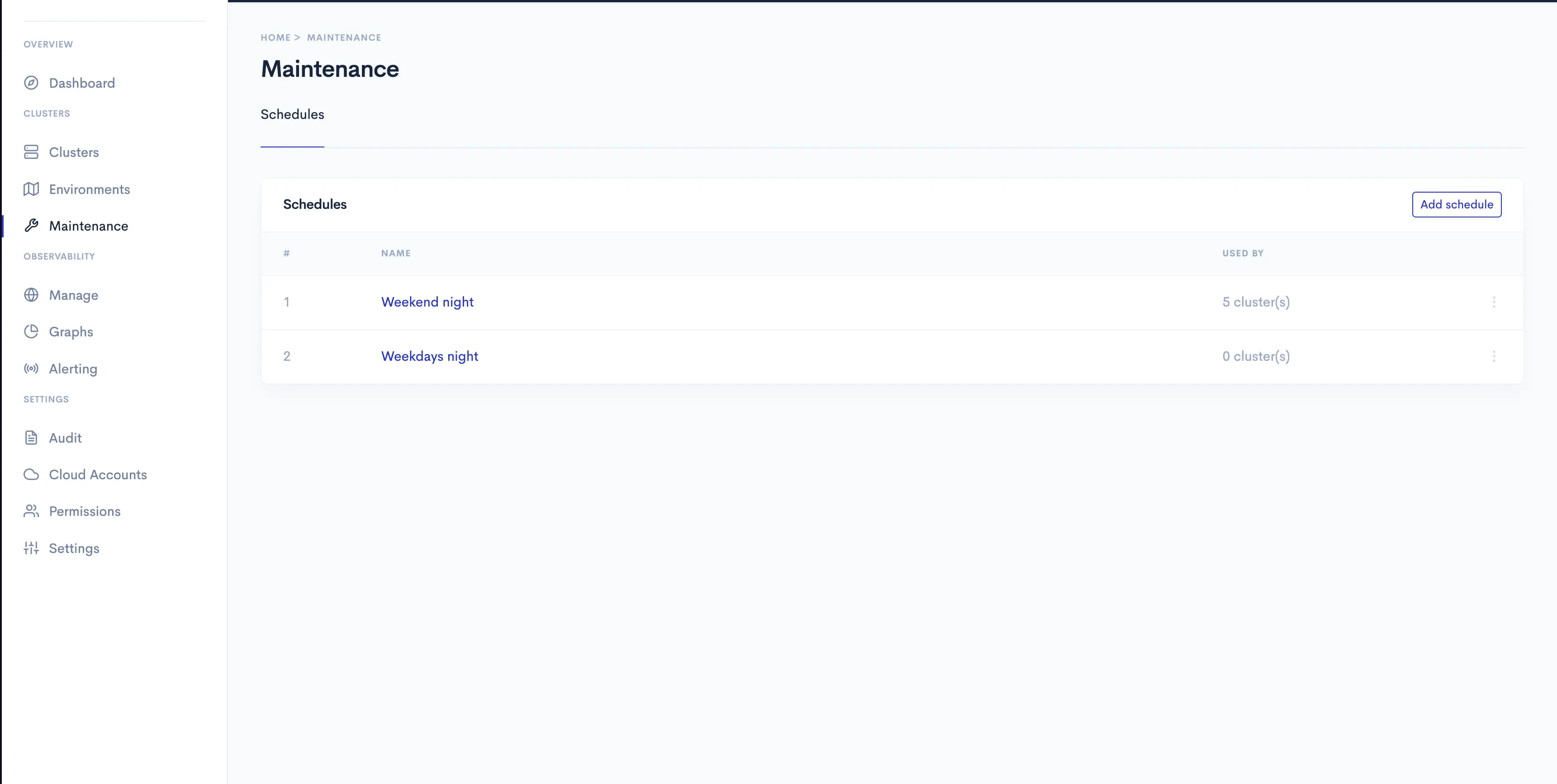
On the maintenance page, you can create a schedule by clicking the button “Add schedule” at the top right of the maintenance schedules card.
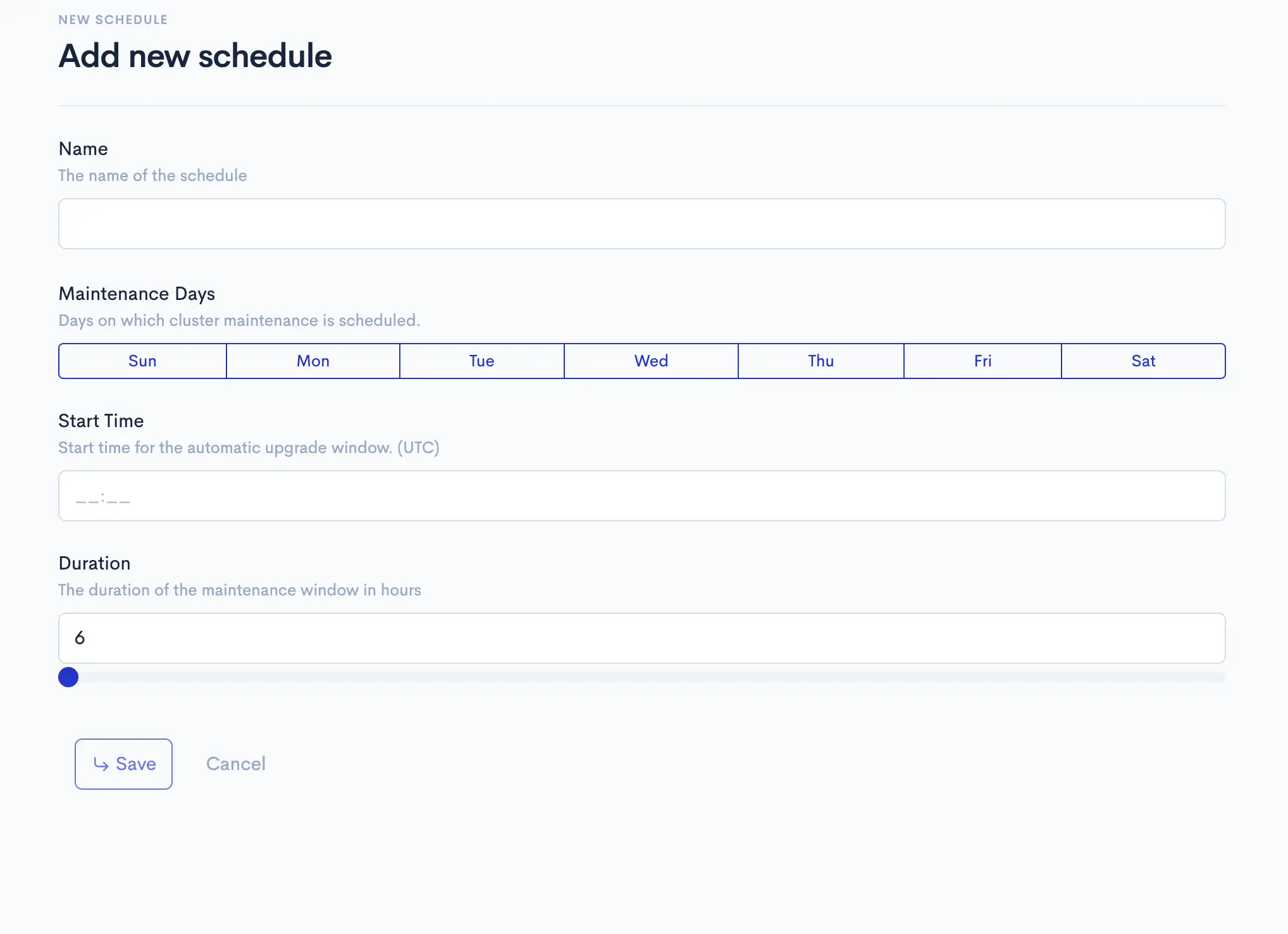
At this page, you can configure your maintenance schedule by configuring the following:
- Name: enter a descriptive name so it will be easy to recognise when assigning them to your clusters.
- Maintenance Days: select the week days for scheduling auto upgrades.
- Start time: select the start time of the auto upgrade schedules. All maintenance days have the same start time.
- Duration: specify how many hours from the start time the auto upgrade schedule is active.
Assigning an auto upgrade schedule to a cluster
To assign a maintenance schedule to a cluster, you have to navigate to the cluster you want to assign a maintenance schedule to. When you are on the cluster page, you can go to the “Patching” tab, which is underneath the “Cluster” tab.
On the patching page, you will find the auto-upgrade card.
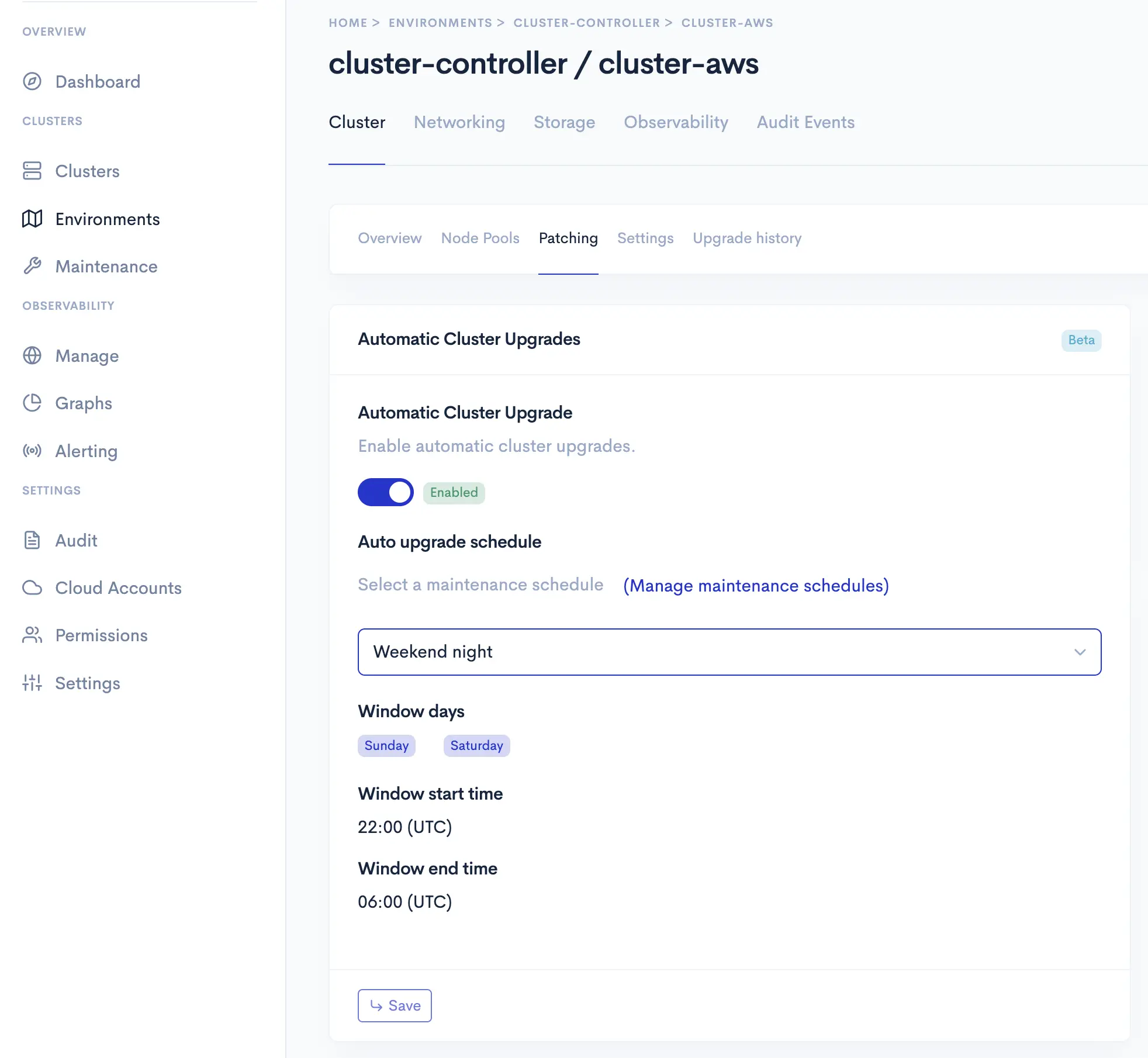
On this card, you can turn on auto-upgrade, and an input will appear in which you can select the schedule you want to assign to this cluster.