Manage organisation members
Manage your organisation members.
As an organisation administrator, you can always invite to or remove users from the organisation.
Organisation roles
Each organisation member has a role that determines the permissions they have in the organisation. By default, each organisation has the following roles available:
- Admin - full access to the organisation and its resources.
- Developer - can create and manage clusters, addons, and environments.
- Viewer - can view the organisation and its resources.
- Console viewer - can view the organisation and its resources in the Console.
- Billing admin - can manage billing settings and view invoices.
The organisation roles are mapped to the Kubernetes RBAC roles. Read more about Avisi Kubernetes RBAC.
Invite a user to an organisation
If you are an owner or administrator of an organisation, you can invite other users to join the organisation.
To invite a user to an organisation, follow these steps:
- Make sure you are logged in to the Console and select the organisation you want to invite a user to.
- Click Permissions in the left navigation menu and make sure you are on the Members tab.
- Enter the email address of the user you want to invite.
- Select the role for the user. Read more about organisation roles.
- Click Add to organisation.
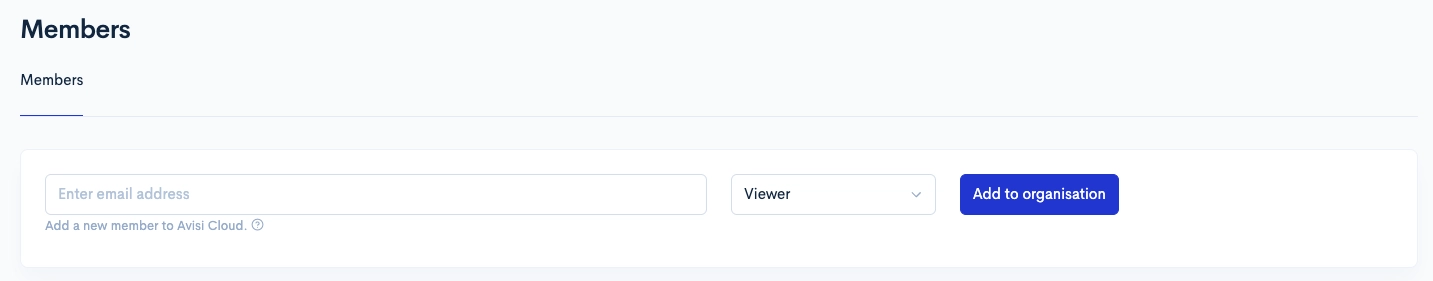
After you invite a user, they will receive an email with instructions.
If the user you invited is already registered, they will see the organisation in their list of organisations immediately.
Otherwise, if the user is not registered, they will be asked to sign up first. After they sign up, they will see the organisation in their list of organisations.
Delete an organisation member
Navigate to the Permissions section in the left navigation menu and select the Members tab.
You will see the list of organisation members. You can remove a user from the organisation by clicking the Remove button next to their record.
Join an organisation
Administrators of an organisation can invite other users to join the organisation. If you are invited to join an organisation, you will receive an email with instructions. The actions you will need to take depend on whether you are already a registered user or not.
In case you did not receive the email, ask the organisation administrator to resend the invitation.